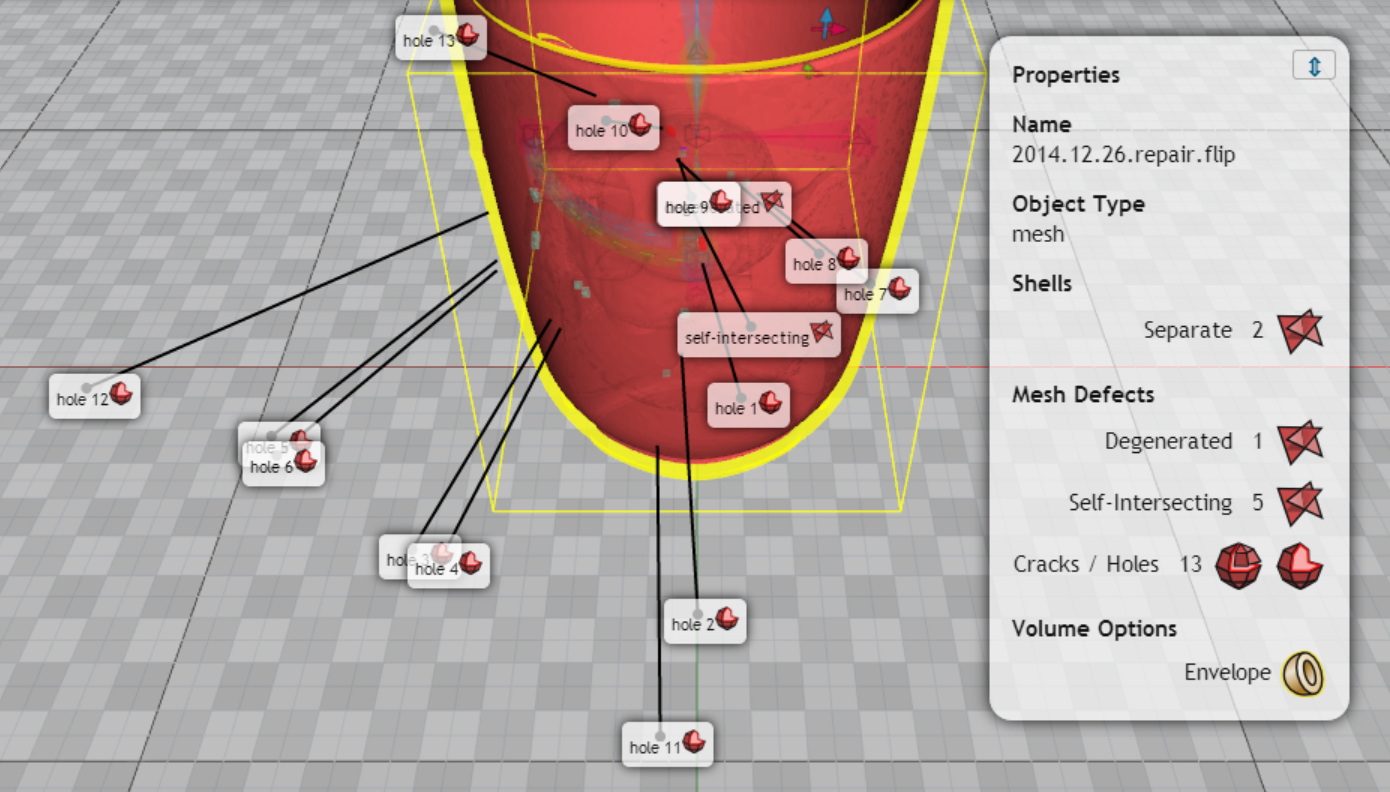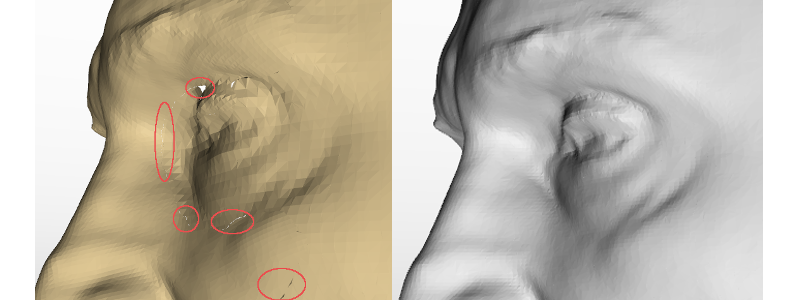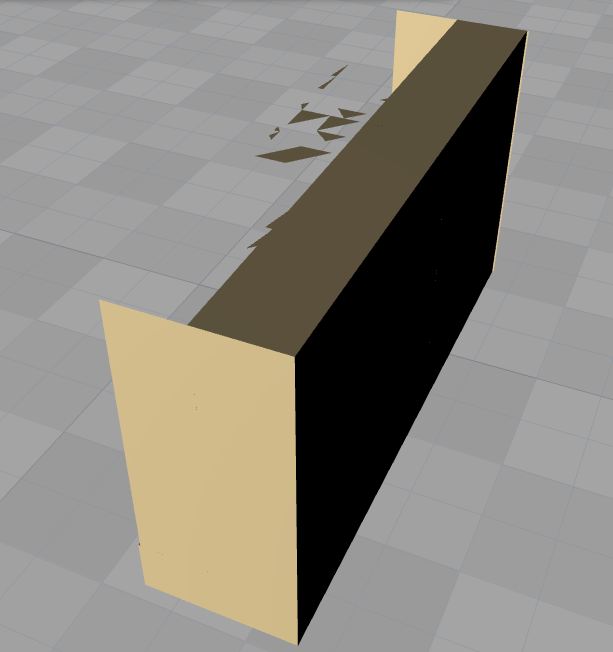Known Issues
Being on the bleeding edge of 3D development is fun and exciting, and it also means together we are trailblazing the future of what this tech is capable of. With your help, we can troubleshoot and improve MeshUP even better.
So if you have additional information on any of these issues, or have found an issue not in this list, we welcome your feedback in our Forums!
Cancel Commands
- We have begun implementation of task cancellation. Now when you exit MeshUP, most tasks will be cancelled as well. However currently in the application, a command cannot be cancelled. This is something to be aware of before engaging in commands expected to take a long time, such as Blend, Replicate, and Export.
- We are actively developing the ability to cancel all commands, for release during the Open Beta.
- We will also add the ability to cancel a command actively running in the application without closing MeshUP entirely.
Undo / Redo
- Undo and redo do not show up in the progress bar.
- We are actively working to improve Undo & Redo, so please let us know if you find any bugs in this Open Beta!
Slow Processing
- See our System Requirements for recommended machine specs, particularly your CPU.
- Usually commands will perform instantly, but it can take time to process heavier math. This can result in slow processing, a delayed reaction between mouse input and program responsiveness, and possibly a crash if the process is simply not possible on that CPU.
- Commands that are especially processor intensive include: Blend, Replicate, Import, & Export.
- Speed depends on the intensity of the command settings you choose, the quantity & geometry of the models, and your computer's CPU.
- This is why we show an alert when you choose high command settings that could take some time to process.
- MeshUP is powerful and will keep crunching away as long as you let it. For example, we were able to import a model with almost 3.5 million defects after 5-10 minutes, whereas other programs would not even permit an attempt of the import! MeshUP will at least try, so it's up to your machine and your patience what is possible.
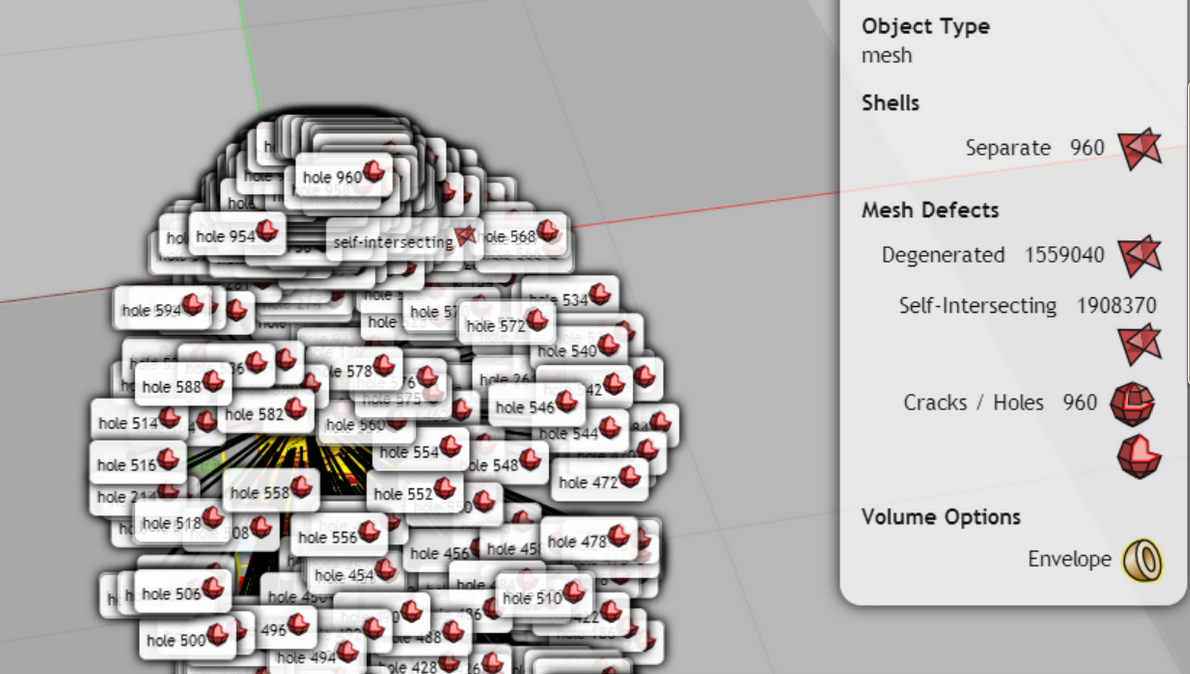
Visualization / Rendering Issues
- Check out our System Requirements for recommended machine specs.
- After a processing intensive operation, the visualization rendered on screen might initially appear as if part of the model is invisible or otherwise flawed. However the model is fine, it's just the image on screen that traded fast render time for visual fidelity to the actual model.
- Your file is still watertight & smooth - The model itself is actually still watertight, with smooth geometry. This is only a visualization issue. If you export this model as a watertight mesh, you will in fact see that this is a beautifully blended model!
- Why? Fast Renders - This issue happens because we use an ultra fast visualization method so that you don't have to wait several minutes to see your changes each time you update the geometry of the object. The trade off is that sometimes the image that comes to the screen doesn't fully render in all the triangles in the visualization. This is partly because volumes are capable of such a finer granularity of geometry than meshes, that representing volumes on screen with standard mesh visualization methods is outside the scope of what the engine was made for. Welcome to the bleeding edge of 3D technology! :)
- Yes! We are updating the engine - Even though your model is just fine, we would rather find an engine that can handle both being fast, and showing you a high fidelity representation of your actual model's smooth geometry, no matter how complex or intricate. We're happy to have pushed the limits of what is possible with the current technology, and are excited to upgrade it as soon as possible. This is why we are actively integrating a better visualization system into MeshUP, for the Full Release.
- Here's another example - you can instantly recognize this as a visualization issue by the invisible triangle effect.
- How do I know for sure what is an actual hole? - While it may look like some of the triangles have gone invisible, these are not holes. It is easy to tell if you are seeing the limits of the visualization engine or actual holes:
- All holes in MeshUP will have floating tags connected to the hole.
- The object will be pink or red.
- The Properties window will show defects.
You can see an example of actual holes below. Unlike the visualization issue shown above, there are tags for each hole, the object is red, and every defect is listed in the object's Properties window.