Help
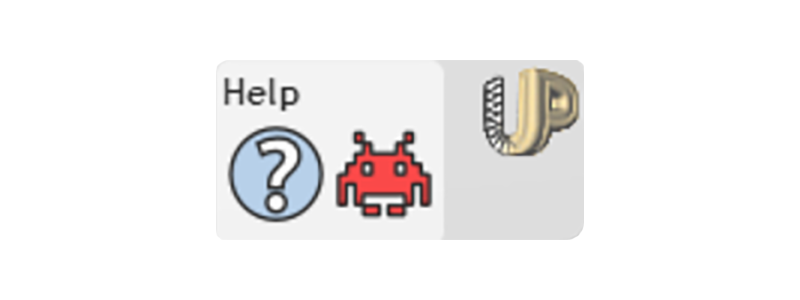
Overview
I need help! Where do I find the Wiki, Bug Reporter, and About info?
We are happy to Help!
As you've already discovered, this MeshUP Help Wiki is full of cool Guides and How Tos to make your life easier.
But did you know that you can also access a Bug Reporter right from the Help menu toolbar?
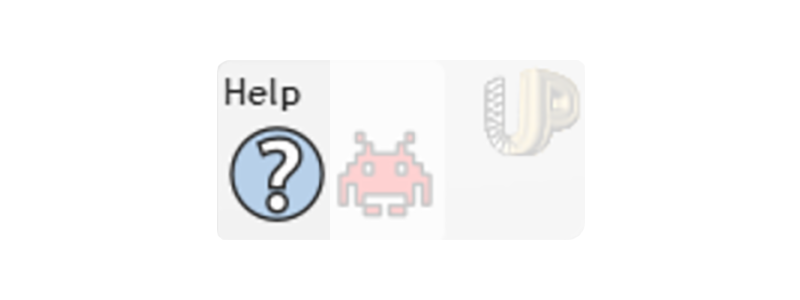
MeshUP Help Wiki
Where do I find Guides, How Tos, and access to Support?
We have a lot of great information in this MeshUP Help Wiki!
This Wiki is here to help you learn how to navigate the application interface with our easy to read Guide.
We also walk you through step by step How Tos and Introductions to making your very own watertight volumetric models, ready for 3D printing.
We also offer many options for Support, from Forums to tracking Known Issues.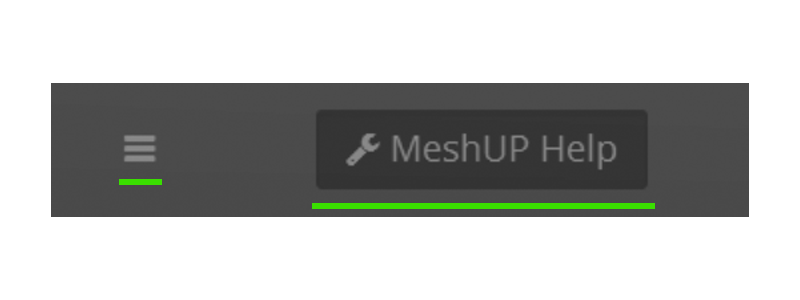
MeshUP Help Wiki - Navigation
Where is the wiki menu? What topics do you cover?
You can navigate the wiki by clicking on the MeshUP Help button at the top, or the Expand Menu icon of 3 small bars in the top left.
Introduction
We heartily recommend Get Started Quickly as an Introduction if you are new to MeshUP, and you want to make a watertight 3D model now!
How To
When you want to learn more, try How To walkthroughs for using MeshUP tools, like how to Export Mesh.
You will find our easy Keyboard Shortcuts especially useful.
Guide
Are you wondering what the buttons on the top toolbar menu do? Do you want to know how to use the Gimbal?
The Guide explains tools like the magic UP button, and the Replicate tool that is so fun it's practically a toy!
Support
We have many options for Support!
Did you find a bug that you want to report? A feature you wish to request?
Come say hi in our Forums, browse through Known Issues, and even see the exact System Requirements needed to run MeshUP.
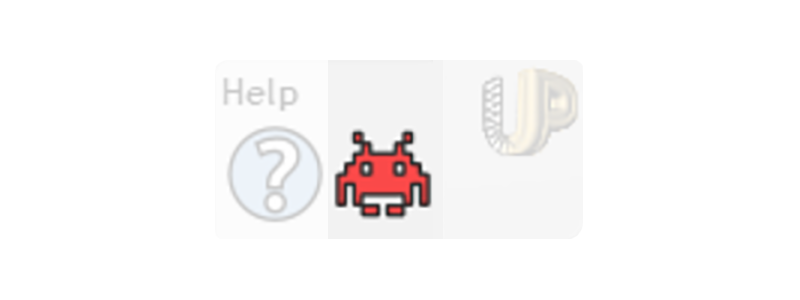
MeshUP Bug Reporter
What is the best and easiest way to report bugs?
You can access a Bug Reporter right from the Help menu toolbar inside of the MeshUP application!
This cute little red guy sends the details of what happened in the application along with your report straight to the development team. That is why this is the single best way to report bugs.
You can also check out our Forums, and review Known Issues to see if that answers your question.
When you file a report through the Bug Reporter or Forums, tell us these 3 things so we can try to fix the issue:- What are the steps to reproduce the bug?
- What do you think the correct behavior should be?
- What do you think went wrong?
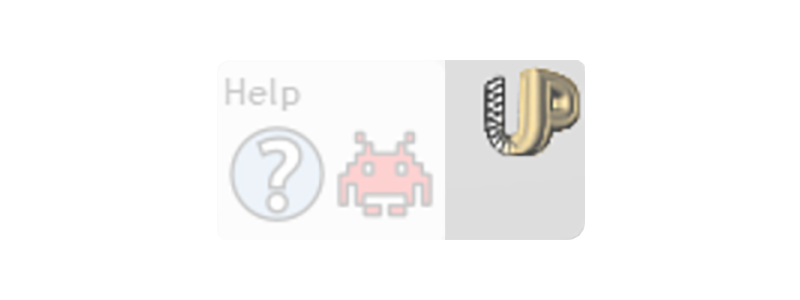
About MeshUP
Who made MeshUP? Where is this Easter Egg I keep hearing about?
Click on the UP button in the top right of the menu toolbar to see our thank you to our Beta and Kickstarter supporters.
When you click on this button, a sweet Easter Egg will magically appear!
You can also learn more about MeshUP by visiting uformia's website.